Texture, Normal and Bump Mapping
This section includes the experiences of implementing the Texture Mapping, Normal and Bump Mapping. Smooth shading, Perlin Noise texture and Perlin Bump mapping is also implemented in this section.
In order to achieve these mapping, I firstly should have been able to read PNG and JPEG image files. We already have the LibPNG library to write a scene as a PNG file. In this section, I added the JPEG library given in this code archive. I will not give details about the reading image files here to keep the blog short, but I have spent some hours to achieve it. Firstly, I used the libjpeg, but I could not manage it to get the pixel successfully. Then, I switched the JPGD given above.
1. Texture Mapping
Input
All kinds of textures are given under the
Texture can be added for several purposes (decalMode) such as blend_kd, replace_kd, replace_all, replace_background, replace_normal, bump_normal. The first four ones relate to color, directly while the last two ones affect the object normal vectors. They will be explained in the following sections.
Image pixels can be interpolated to the object in two ways which are bilinear or nearest interpolations. They will be explained in the following part, as well.
If an object covered by a texture is based on triangles, the corresponding texture coordinates of the vertices should be known. Thus, the XML file includes the corresponding texture coordinates under the
Once a
<Scene>
<Textures>
<Images>
<Image id="1">textures/wall.png</Image>
</Images>
<TextureMap id="1" type="image">
<ImageId>1</ImageId>
<DecalMode>replace_kd</DecalMode>
<Normalizer>255</Normalizer>
<Interpolation>bilinear</Interpolation>
</TextureMap>
</Textures>
<TexCoordData>
1 1
0 1
...
1 0
</TexCoordData>
<Objects>
<Mesh id="3">
<Material>1</Material>
<Textures>1</Textures>
<Faces>
13 9 14
14 9 10
</Faces>
</Mesh>
</Objects>
</Scene>
Code Design
In this improvement, I added many classes and new features. Thus, I have changed the design pretty much. New classes “TextureMap” and “Image” are implemented. These include the all new features given in the previous part. Object class will have new features, as well. Each object can have a textureDiffuse and/or textureNormal. These are determined according to the decalMode of the corresponding texture of the object. It decalMode belongs to the first set of decalMode, it is set as a textureDiffuse, otherwise, it will be considered as a textureNormal.
In addition, I changed my vertex approach, and created new class including all information related to the vertex.
Class Vertex
vec3 pos
vec2 texCoord
Class Image
int width
int height
int component
byte** data
Class TextureMap
Image image
mode type
mode interpolation
mode decalMode
float normalizer
function init ()
function getColor (texCoord)
Class Object
TextureMap* textureDiffuse
TextureMap* textureNormal
int textureOffset
int vertexOffset
function getTextureColor (pHit)
Algorithm
Firstly, assume that we already have the getTextureColor method of the object class. We can call it from the shading function and change the corresponding value according to the texture color as below.
Class Scene
function shading (object, ray, pHit, normal, rayTime):
1. if object.textureDiffuse is not NULL:
2. if object.textureDiffuse.decalMode is "blend_kd":
3. kd <- (kd + object.getTextureColor(pHit)) / 2
4.
5. if object.textureDiffuse.decalMode is "replace_kd":
6. kd <- object.getTextureColor(pHit)
7.
8. if object.textureDiffuse.decalMode is "replace_all":
9. return object.getTextureColor(pHit)
10. ... // previously
We can employ getTextureColor to change the background color, as well.
function main ():
1. ... // previously
2. for each output pixel:
3. ... // previously
4. color <- scene.raytracer(... &dist)
5.
6. if dist <= 0:
7. if scene.textureBackground is not NULL:
8. texCoord <- vec2(i/camera.nx, j/camera.ny)
9. color <- scene.textureBackground.getColor(texCoord)
10. else:
11. color <- scene.backgroundColor
12. ... // previously
Let’s compute the getTextureColor method and the others :D
Texture mapping is applied for triangles and spheres. To achieve it, we should firstly construct texture coordinates of the objects. The texture coordinates of the triangle can be computed by using the barycentric coefficients (alpha and beta) obtained from the object-ray intersection. For the sphere, the UV coordinates of the hit point is employed.
Note that I assumed that all sphere is a unit sphere such that their radius is one to simplify the most of the calculations. For this assumption, I used the scaling transformation we added in the previous section. Be careful when applying this scaling transformation. Firstly, the sphere should be translated to the center, then we should apply scaling, finally, it should be re-translate to its original location.
Class Object
function init ():
1. if object type is sphere:
2. localMatrix = localMatrix * translate(center.position)
3. localMatrix = localMatrix * scale(radius)
4. localMatrix = localMatrix * translate(-center.position)
function getTextureColor (pHit):
1. if object type is triangle:
2. texCoord = (1-alpha-beta) * v1.texCoord \
3. + alpha * v2.texCoord \
4. + beta * v3.texCoord
5. if object type is sphere:
6. phi = atan2(normal.z, normal.x)
7. theta = acos(normal.y, normal.x)
8. texCoord = ((PI-phi)/(2*PI), theta/PI)
9. return textureDiffuse->getColor(texCoord)
Once we get the corresponding texture coordinates, we can interpolate the image color to these coordinates as given below.
Class TextureMap
function getColor (texCoord):
1. if interpolation is bilinear:
2. return getColorBilinear(texCoord)
3. else:
4. return getColorNearest(texCoord)
function getColorNearest (texCoord):
1. find the nearest pixel to the given texCoord
2. normalize the color according to the Normalizer
3. return color
function getColorBilinear (texCoord):
1. find the nearest 4 pixels to the given texCoord
2. interpolate them linearly by using their distance to the given texCoord
3. normalize the color according to the Normalizer
4. return color
Implementation Process
I had some difficulties on the implementation, especially for spheres. Because my assumption on unit spheres, I had to transform them carefully as mentioned in the previous part.
Updated localMatrix (or object space matrix) is used to compute inverseLocalMatrix and the normalMatrix (as an inverse transformation of the local matrix).
I employed the normal vectors in world space (multiplied with the Normal Matrix) to compute the texture coordinates (see in the left). However, this approach was wrong. We need to use normals in object local space so that we can transform the object once we get the correct texture value (see in the right).
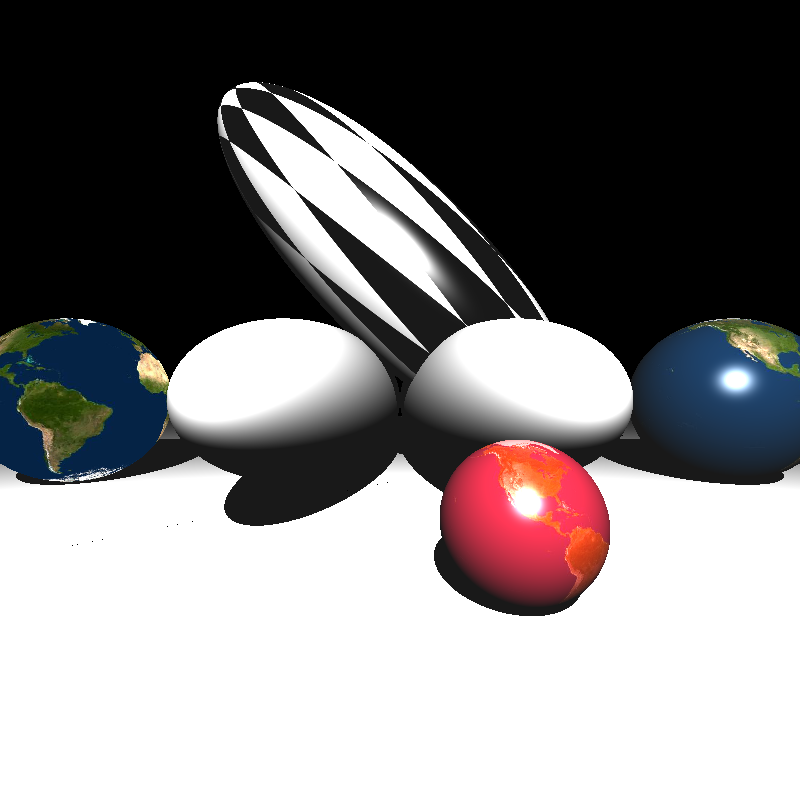
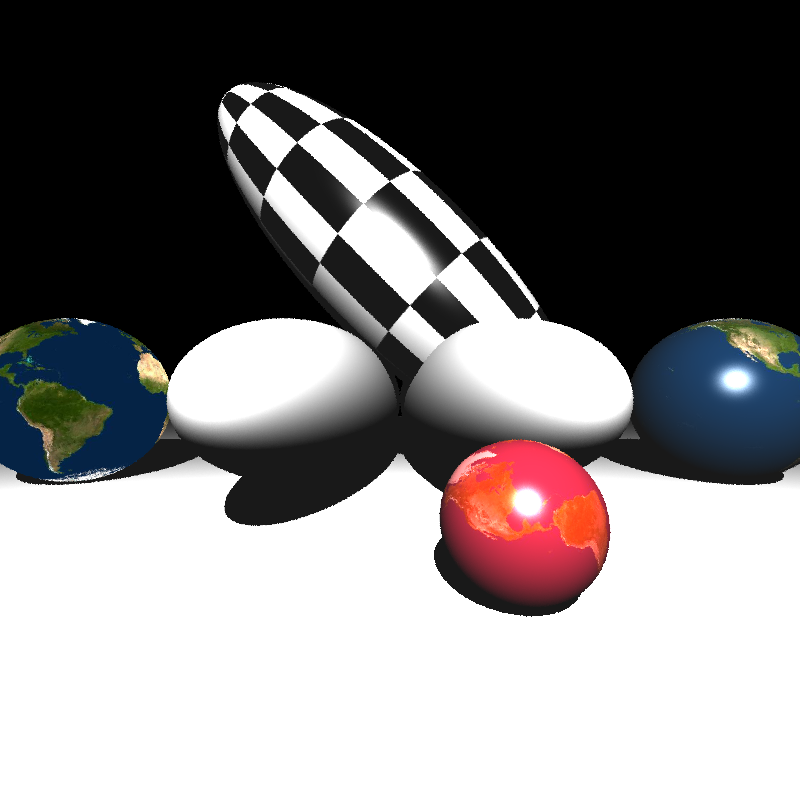
2. Perlin Noise
Perlin noise is a procedural texture primitive, a type of gradient noise used by visual effects artists to increase the appearance of realism in computer graphics (from Wikipedia).
Input
In the XML file, Perlin Noise can be defined as a TextureMap whose type is “perlin” instead of “image”. It includes
<Scene>
<Textures>
<TextureMap id="1" type="perlin">
<DecalMode>replace_kd</DecalMode>
<NoiseConversion>linear</NoiseConversion>
<NoiseScale>3</NoiseScale>
</TextureMap>
</Textures>
</Scene>
Code Design
I implemented the Perlin Noise under the TextureMap class. Only the additional methods are given below.
Class TextureMap
char noiseConversion
float noiseScale
int* perlinNoise
vec3* noiseGradient
function getPerlinNoise (pHit)
function f (x)
function w (x)
Algorithm
We can reach the Perlin Noise color via getTextureColor method of the object. Note that I have called the getPerlinNoise method with the intersection point at the object local space for triangle only. For spheres, I used the intersection point at the world space. It does not matter and only changes the scale of the Perlin Noise. I have performed like that to get the same results with Prof. Oğuz Akyüz Hoca.
Class Object
function getTextureColor (pHit):
1. if type of textureDiffuse is image:
2. ... // given in the texture mapping part
3. if type of textureDiffuse is perlin:
4. point = pHit
5. if object type is not sphere:
6. point = inverseLocalMatrix * pHit
7. return textureDiffuse->getPerlinNoise(pHit * textureDiffuse->noiseScale)
To get this noise, let’s create the getPerlinNoise method of the TextureMap. The implementation involves three steps: grid definition with random gradient vectors, computation of the dot product between the distance-gradient vectors and interpolation between these values.
Class TextureMap
function init ():
1. define perlinNoise as a list of shuffled numbers in [0-15]
2. define noiseGradient as a list of gradient vectors
function f (x):
1. return perlinNoise[x % 16]
function w (x):
1. get absolute value of x
2. return 1 - (6*x^5 - 15*x^4 + 10*x^3)
function getPerlinNoise (pHit):
1. define a cube around the point by using floor and ceil functions
2. noise <- 0
3. for each corner point at this cube:
4. v <- pHit - corner
5. e <- noiseGradient[f(corner.x + f(corner.y + f(corner.z)))]
6. noise <- noise + dot(e,v) * w(v.x) * w(v.y) * w(v.z)
7. if noiseConversion is linear:
8. return (noise + 1) / 2
9. if noiseConversion is absval:
10. return abs(noise)
Implementation Process
I got some write defects previously (seen in the left). And, I realized it appears when at least one of the coordinates of the intersection point (hit point) is integer value. In such a case, its ceil and floor value would be the same and we could not construct a cube around the hit point. In order to improve it, I have increased one of the coordinates with one. It solves the problem as seen in the right.
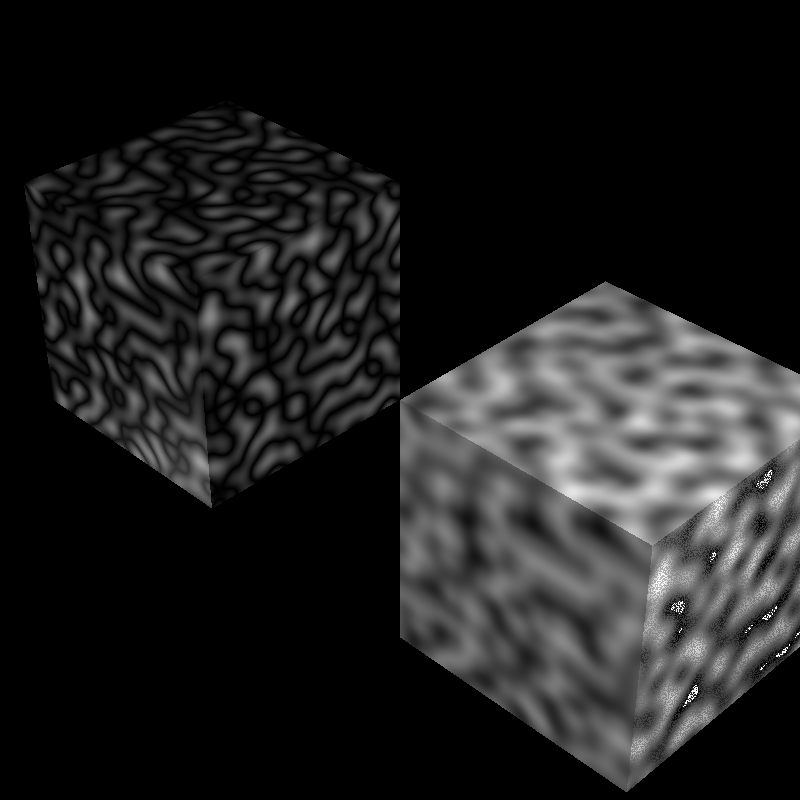
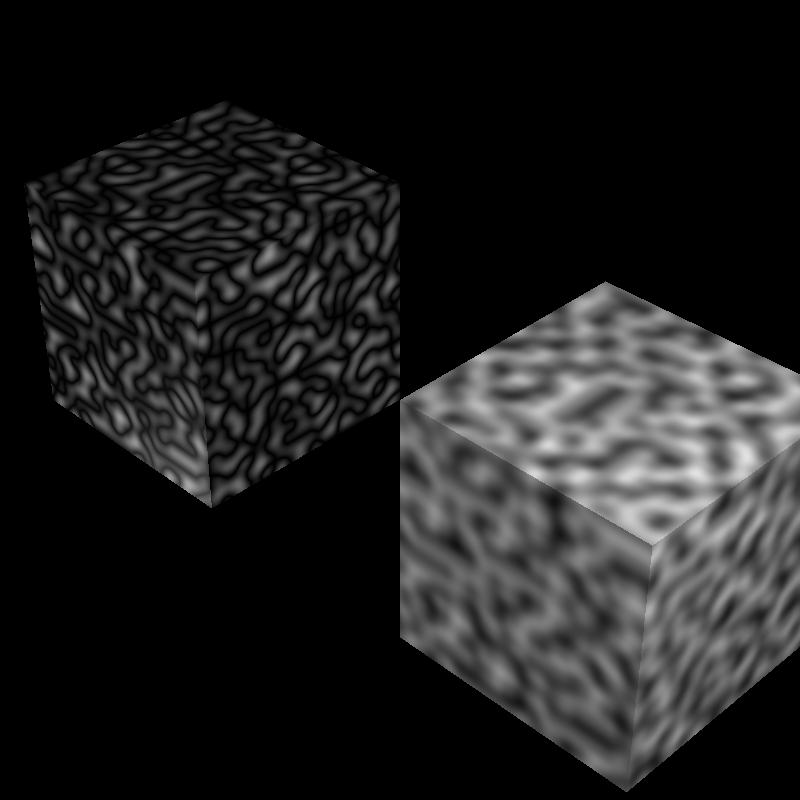
Please note that the left image is produced with the hit point at world space while the right one is from the object local space.
3. Normal Mapping
We can manipulate the normal vectors by using the texture value so that the objects look more realistic.
Input
Normal mapping is applied if the DecalMode field of the TextureMap is replace_normal.
<Scene>
<Textures>
<TextureMap id="1" type="image">
<DecalMode>replace_normal</DecalMode>
</TextureMap>
</Textures>
</Scene>
Code Design
Each vertex can have its own normal vector. So, I have improved Vertex class by adding the normal vector.
The normal space obtained from the texture should be integrated to the object properly so that the texture normal will be suitable for each orientation of the object. In order to achieve it, texture normal should be transformed to the tangent space of the object. Thus, each object has a TBN matrix to transform a vector to the object tangent space.
Class Vertex
...
vec3 normal
Class Object
...
mat3 tbnMatrix
Algorithm
In normal mapping, a normal vector is extracted from the texture and transformed to the tangent space of the corresponding object. We need to get a normal vector from texture and compute the tangent space of the objects.
It is relatively easier to implement for triangles. The TBN matrix can be computed in preprocessing as given below.
Class Object
function init ():
1. ... // previous implementations
2. if the object type is triangle:
3. ... // previous implementations
4. if textureNormal is not NULL:
5. e1, e2 <- compute edge vector of triangles
6. E <- compute matrix from edges e1 and e2
7. A <- take the difference between texCoord of origin to the others
8. tbnMatrix <- inverse(A) * E
9. ...
10. return normalize(normalMatrix * normalPrime)
Once a TBN matrix of an object is constructed, it can be used in the normal calculations dynamically, as given below.
Class Object
function getNormal (pHit):
1. if the object type is triangle:
2. if type of textureNormal is "image":
3. texCoord <- compute by using the barycentric coefficients
4. if decalMode of textureNormal is "replace_normal":
5. normalPrime <- textureNormal->getColor(texCoord) - vec3(0.5)
6. normalPrime <- tbnMatrix * normalize(normalPrime)
7. ...
8. return normalize(normalMatrix * normalPrime)
We cannot compute the TBN matrix for spheres in preprocessing since it depends on the hit point. Thus, the TBN matrix of spheres is computed dynamically in the getNormal method of the object as below.
Class Object
function getNormal (pHit):
1. if the object type is triangle:
2. ... // previous implementations
3. if the object type is sphere:
4. phi <- atan2(normal.z, normal.x)
5. theta <- acos(normal.y, normal.x)
6.
7. tbnMatrix[0] <- vec3(normal.z * 2 * PI, 0, -normal.x * 2 * PI)
8. tbnMatrix[1] <- vec3(normal.y * cos(phi) * PI, \
9. -sin(theta) * PI, \
10. normal.y * sin(phi) * PI)
11. tbnMatrix[2] <- normal
12. ...
13. if type of textureNormal is "image":
14. texCoord <- vec2((PI-phi)/(2*PI), theta/PI)
15. if decalMode of textureNormal is "replace_normal":
16. normalPrime <- textureNormal->getColor(texCoord) - vec3(0.5)
17. normalPrime <- normalize(tbnMatrix) * normalize(normalPrime)
18. ...
19. return normalize(normalMatrix * normalPrime)
Implementation Process
In the implementation process of the sphere normals, I got firstly the result given in the left. After examining the code, I realized that the number of components in a pixel could be wrong in some cases at the reading of a PNG file. Once the pixel values are read correctly, I got the image seen in the right.
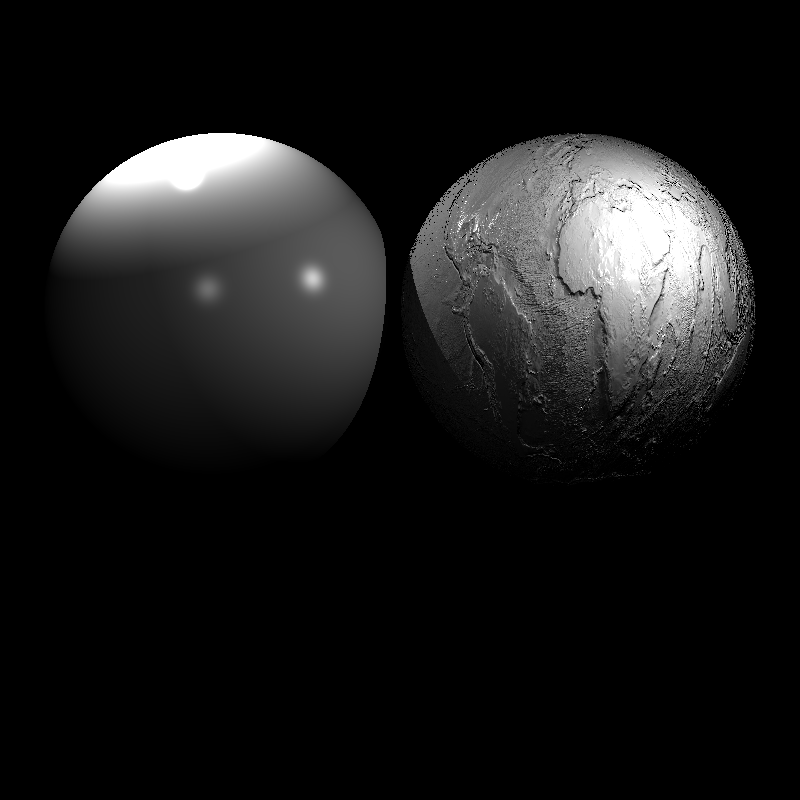
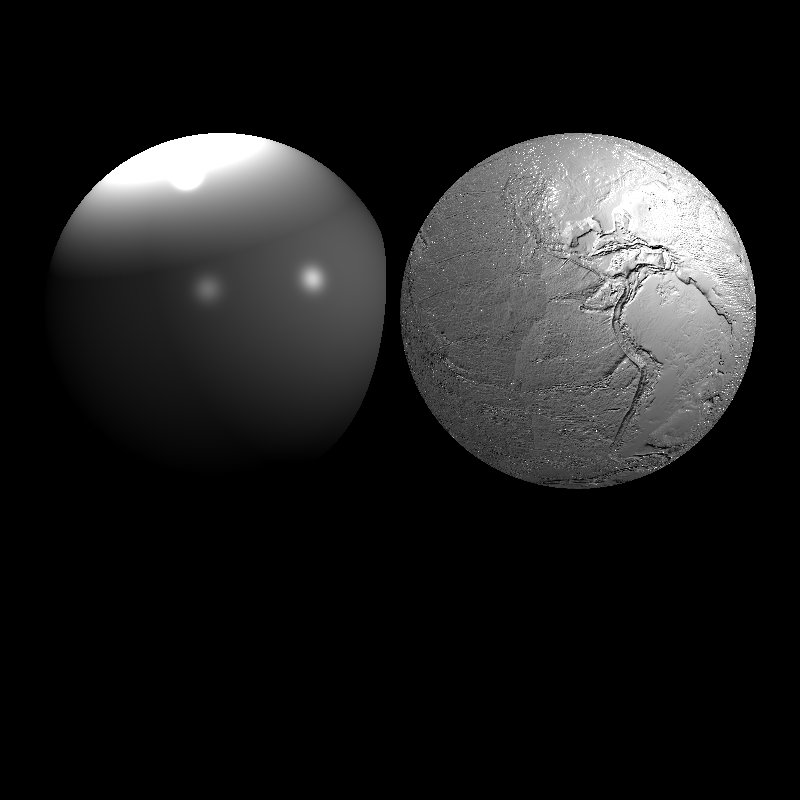
It was still incomplete. I added the TBN matrix transformation the texture normal so that the normals are arranged according the sphere surface (seen in the left). But its scale was too much. After adding the normalization, it fixed as given in the right.
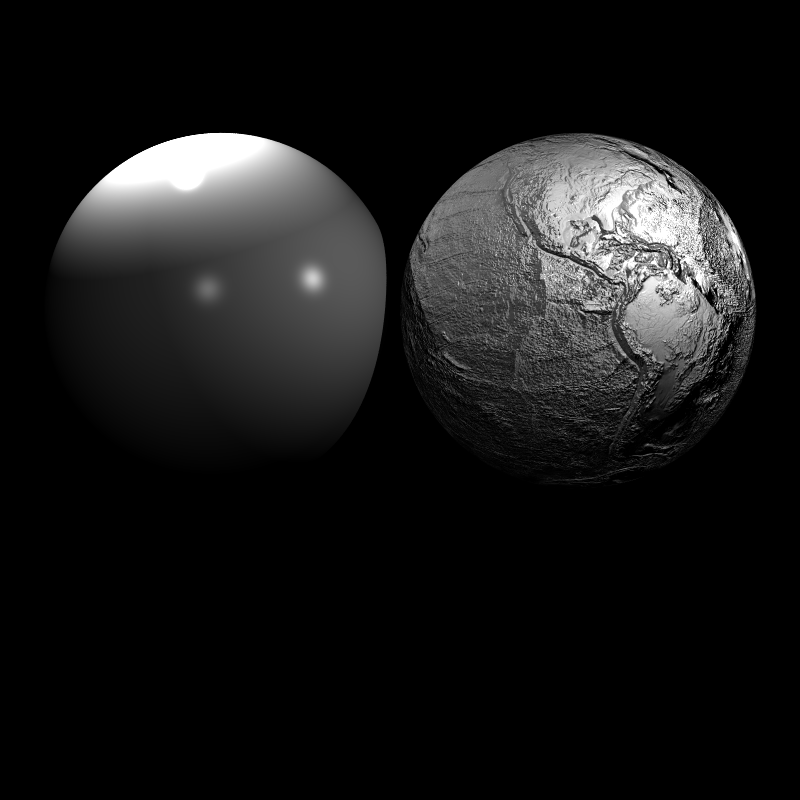
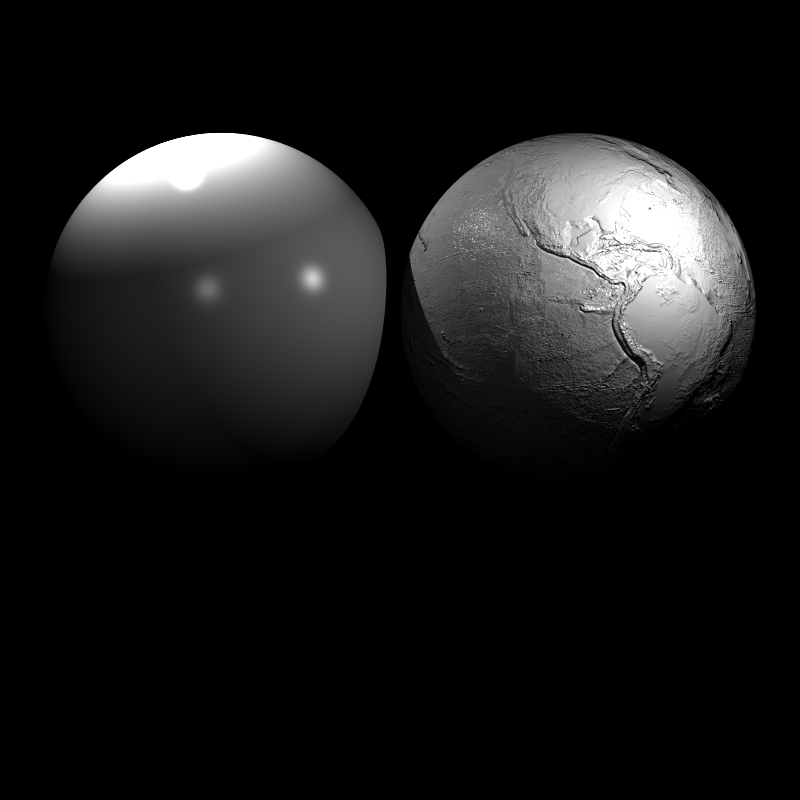
For triangles, I firstly did not define new normal for normalPrime and save the new results on the previous normal. But it affects the other parts of the code since I used these pure normals in the texture mapping. I created a new variable for re-computed normals (normalPrime) and the problem is solved. The wrong (left) and correct (right) usage can be seen below.
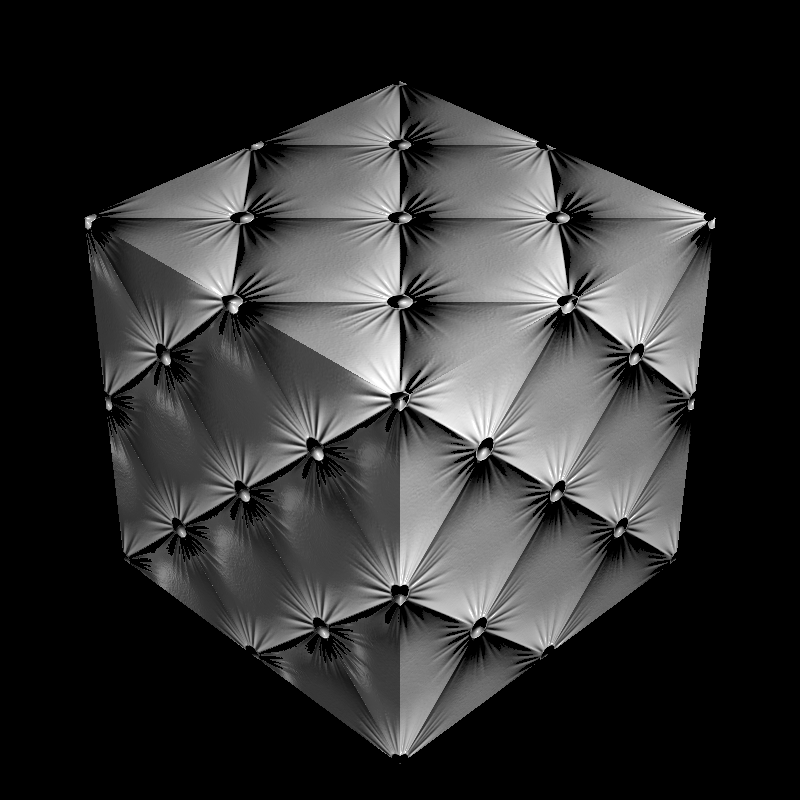
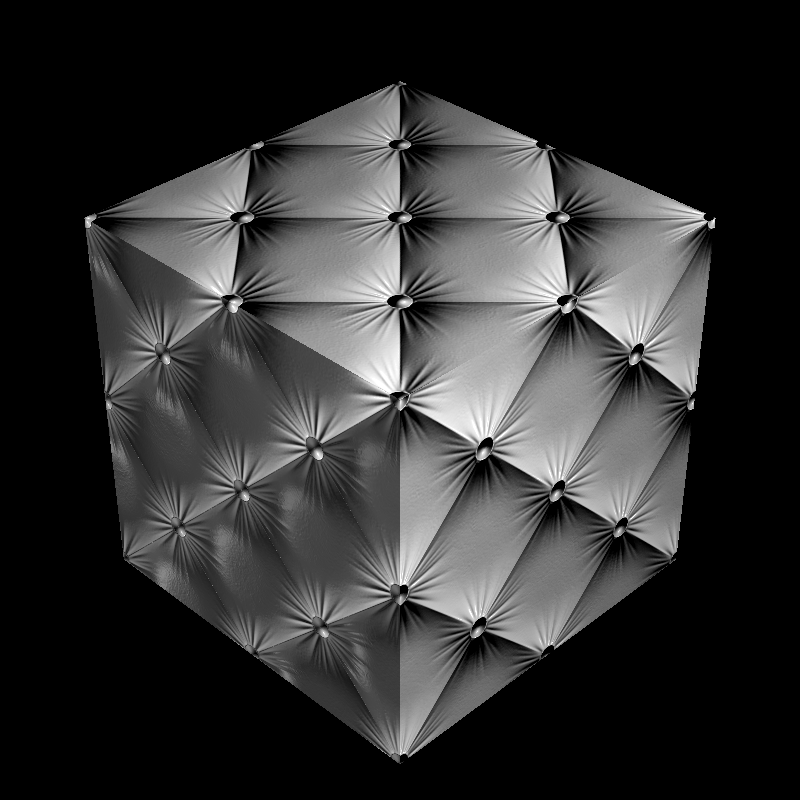
4. Bump Mapping
Bump mapping simulates the bumps or wrinkles in a surface without the need for geometric modifications to the model. In this part, we implement the Bump mapping on image and Perlin Noise textures.
Input
Bump mapping is applied if the DecalMode field of the TextureMap is “bump_normal”. Moreover, the field of
Note that Bump mapping can be applied on the both of “image” and “perlin” types of TextureMap.
<Scene>
<Textures>
<TextureMap id="1" type="image">
<DecalMode>bump_normal</DecalMode>
<BumpFactor>1</BumpFactor>
</TextureMap>
<TextureMap id="2" type="perlin">
<DecalMode>bump_normal</DecalMode>
<BumpFactor>5</BumpFactor>
</TextureMap>
</Textures>
</Scene>
Code Design
TextureMap should be updated for new fields coming from the Bump mapping.
Class TextureMap
...
float bumpFactor
function getBumpGradient (texCoord)
Algorithm
The surface normal of a given surface is perturbed according to a bump map. The perturbed normal is then used instead of the original normal. We perturb the normal by using small steps towards new surface. For this purposes, we should compute the change (gradient) from the original surface to the bump surface.
Class Object
function getBumpGradient (texCoord):
1. c0 <- get color from the texCoord
2. c1 <- get color from the texCoord by increasing i index by 1
3. c2 <- get color from the texCoord by increasing j index by 1
4.
5. l0 <- take average of the color c0
6. l1 <- take average of the color c1
7. l2 <- take average of the color c2
8.
9. return bumpFactor * vec2(l1-l0, l2-l0)
Once gradient is computed, we can use it in the computation of new normals.
Class Object
function getNormal (pHit):
1. if the object type is triangle:
2. if type of textureNormal is "image":
3. texCoord <- compute by using the barycentric coefficients
4. ... // previously
4. if decalMode of textureNormal is "bump_normal":
5. grd <- textureNormal->getBumpGradient(texCoord)
6. qu <- tbnMatrix[0] + grd.s * normal
7. qv <- tbnMatrix[1] + grd.t * normal
6. normalPrime <- normalize(cross(qv, qu))
7. ...
8. return normalize(normalMatrix * normalPrime)
Note that I used the non-normalized TBN matrix to keep the small changes in corresponding direction.
Implementation Process
The Bump mapping should be implemented very carefully. Any small mistake on calculation causes a big problem on the generated scene. I got the result on the left for a long time. The solving process was too complicated to be recorded for me. I changed many things, and their combinations, again and again. I think this section of the implementing the Advance Ray Tracer was the most challenging one until now.
I stuck in the image seen on the left for a long time. After ending my implementation described above, it is solved as given in the right.

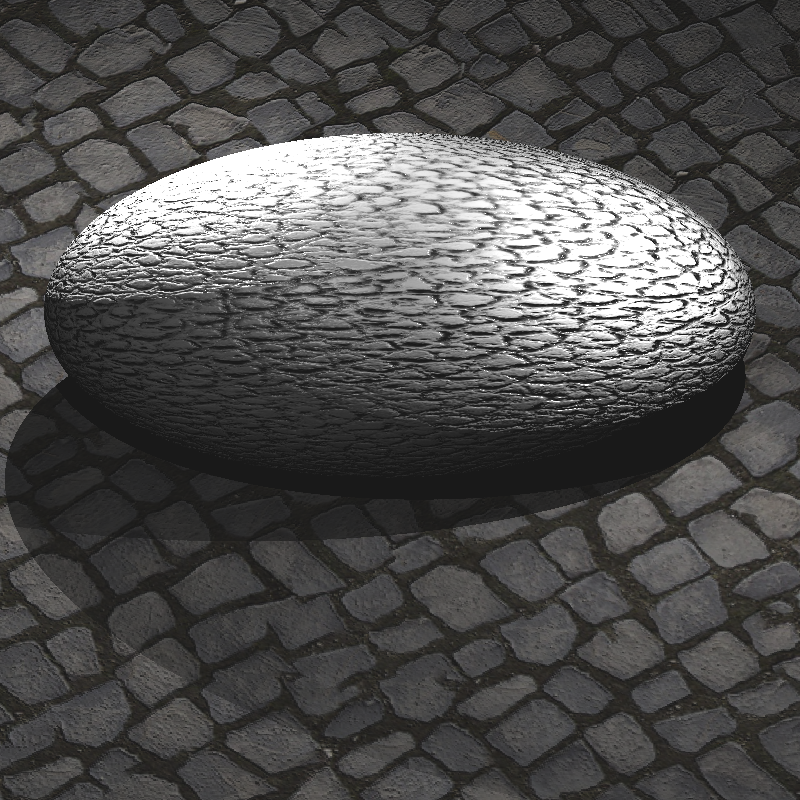
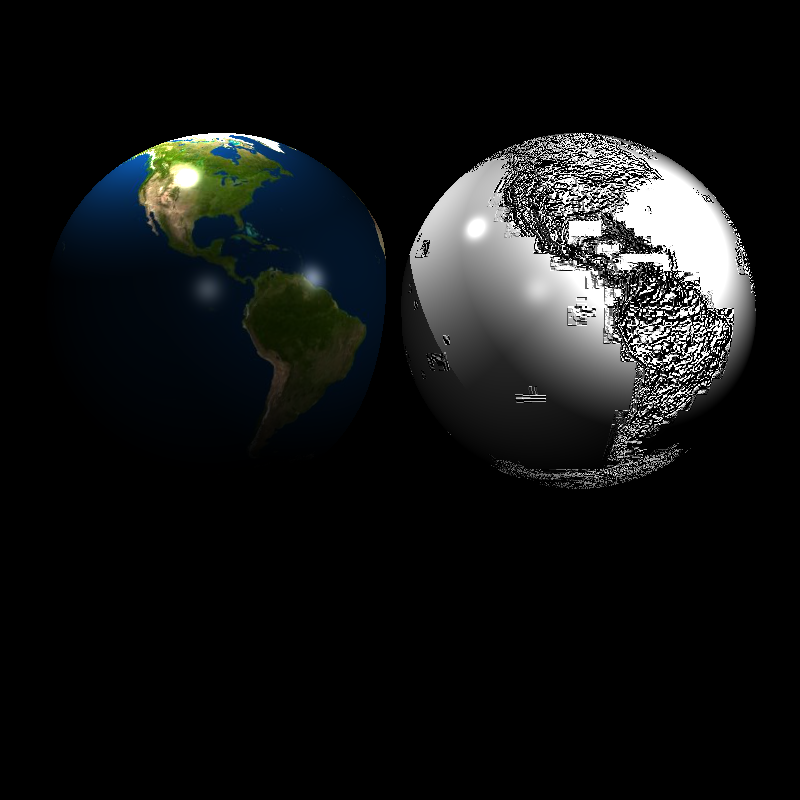
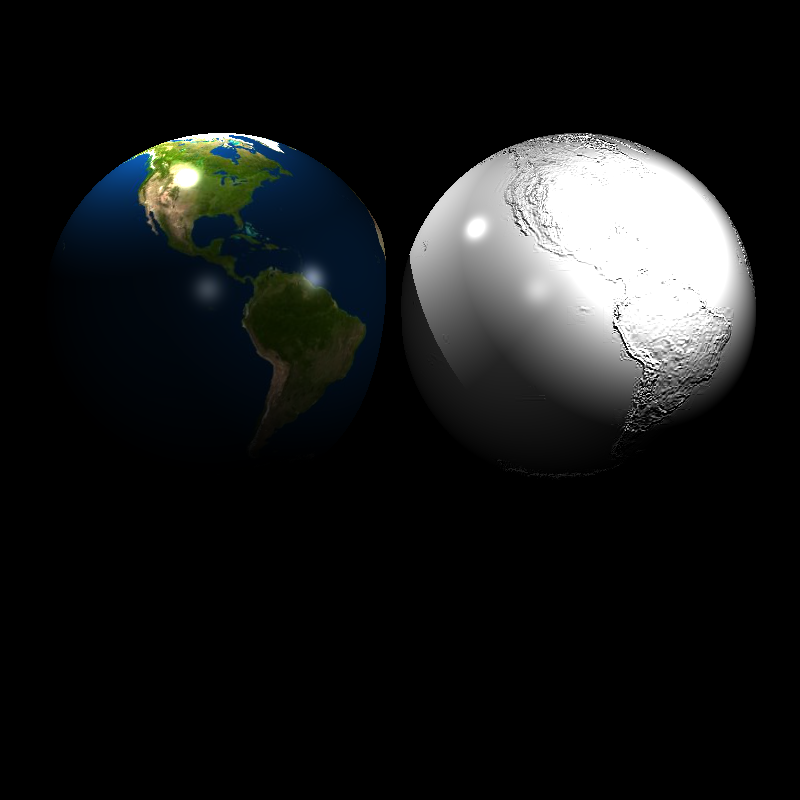
Other Improvements (Smooth Shading)
In this section of the implementing Advance Ray Tracer, I added smooth shading. It takes the weighted average of the normal of the vertices of a triangle. If the vertices of a triangle do not have their own normal vector, it can be computed by taking the average of the triangles shared by the same vertex. It was pretty straightforward when we have the barycentric coefficients as given below.
Class Object
function getNormal (pHit):
1. if the object type is triangle:
2. if smooth shading is active:
3. normalPrime <- normalize((1-alpha-beta) * v1.normal \
4. + alpha * v2.normal \
5. + beta * v3.normal)
6. ...
7. return normalize(normalMatrix * normalPrime)


Final Results
Let’s look at the final results of my implementation after all improving.
bump_mapping_transformed.xml
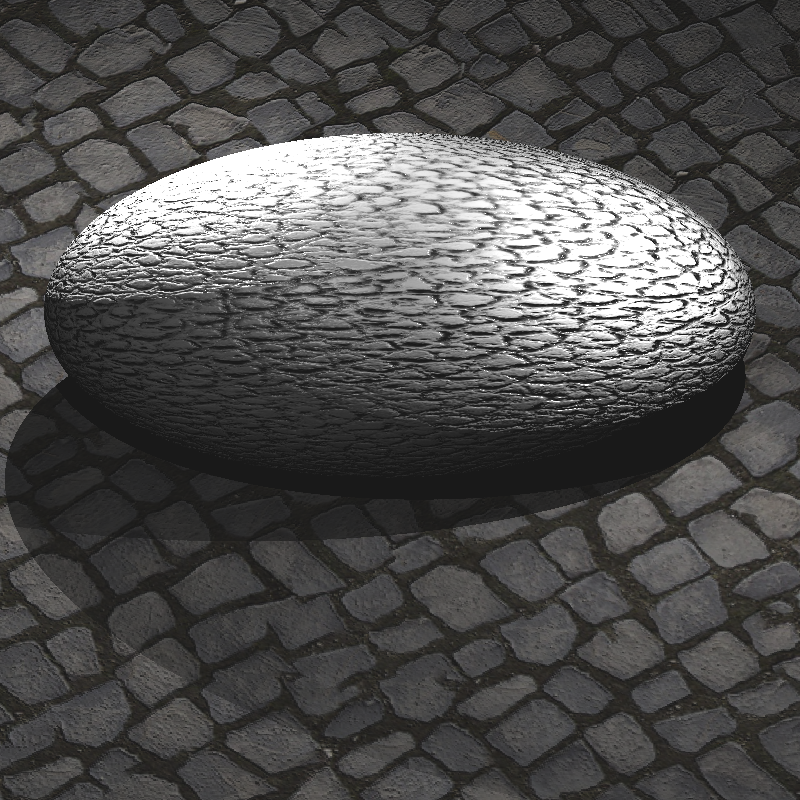
XML file is parsed in 0 sec
Maximum BVH depth is 1
Preprocessing is finished in 0 sec
Scene is created in 1 sec
cube_cushion.xml
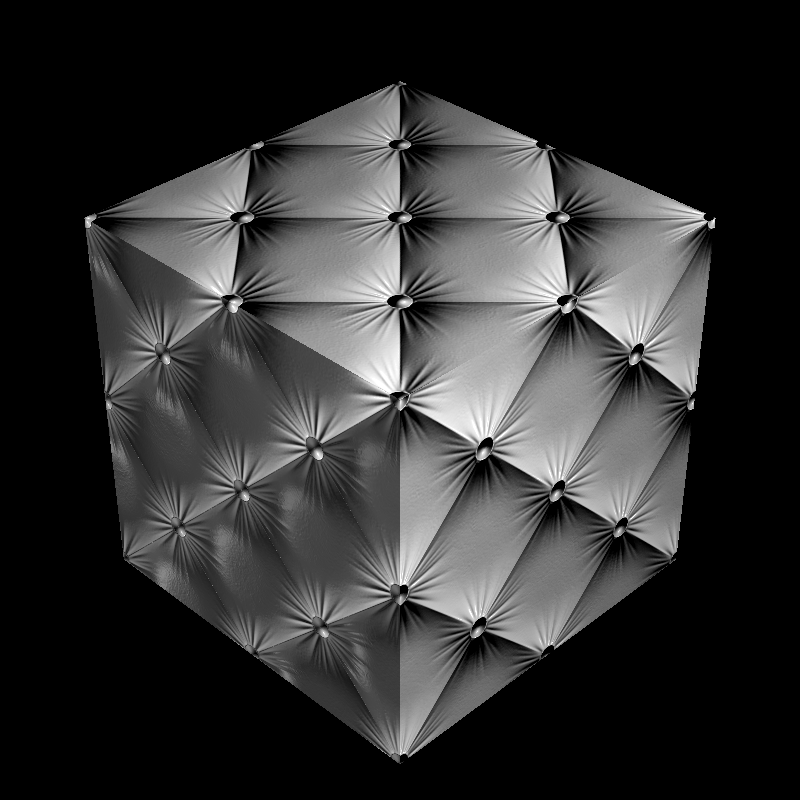
XML file is parsed in 1 sec
Maximum BVH depth is 1
Preprocessing is finished in 0 sec
Scene is created in 0 sec
cube_perlin_bump.xml
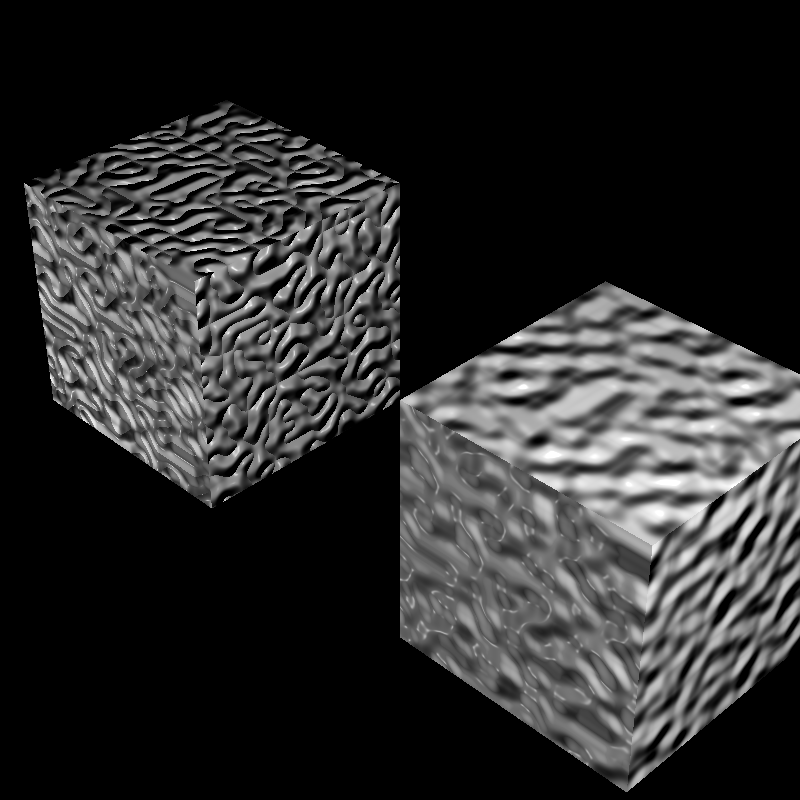
XML file is parsed in 0 sec
Maximum BVH depth is 1
Preprocessing is finished in 0 sec
Scene is created in 1 sec
cube_perlin.xml
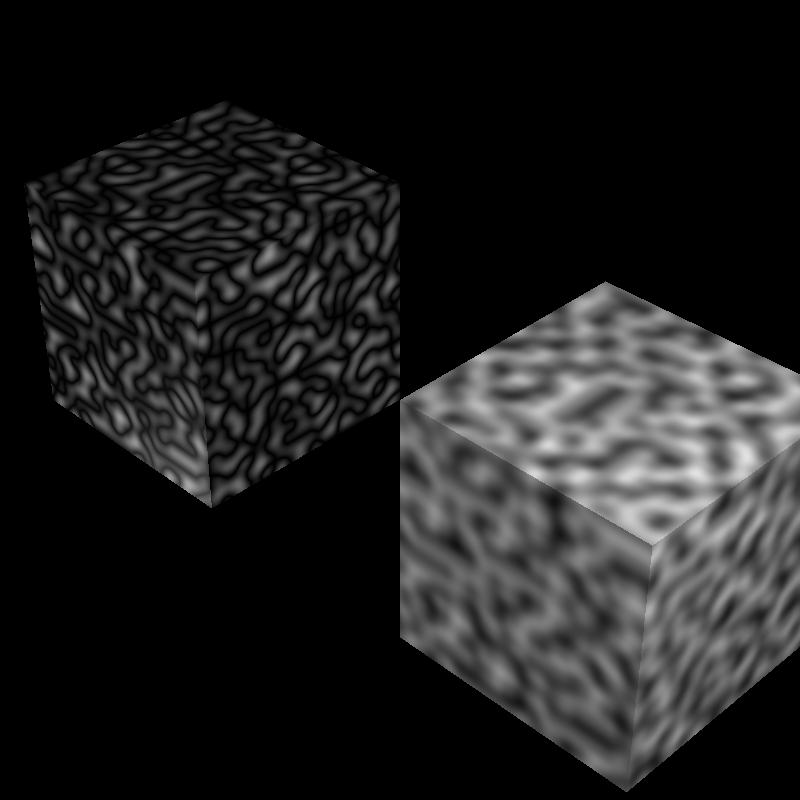
XML file is parsed in 0 sec
Maximum BVH depth is 1
Preprocessing is finished in 0 sec
Scene is created in 1 sec
cube_wall_normal.xml
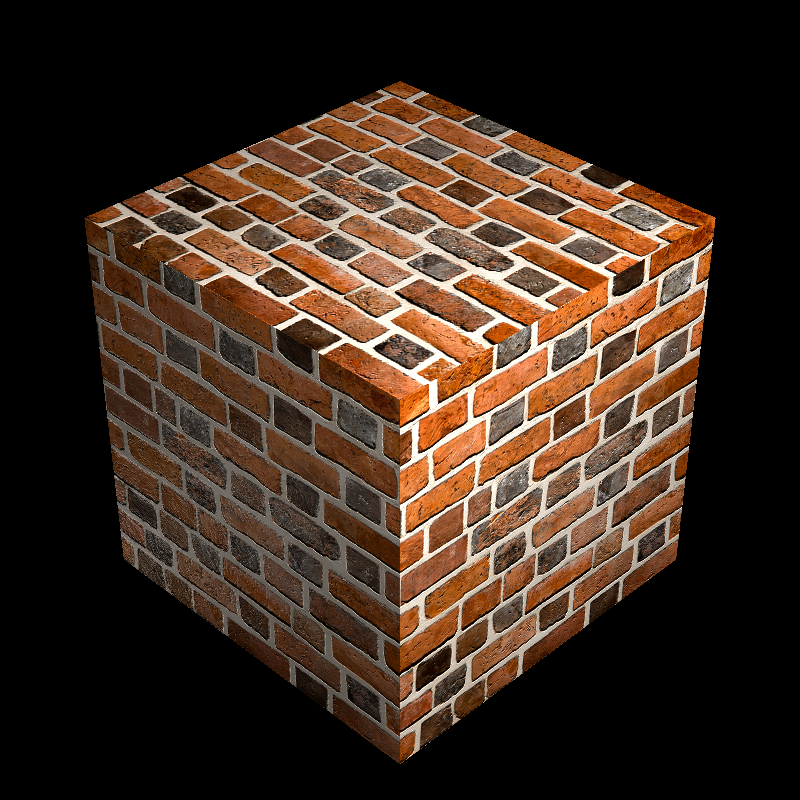
XML file is parsed in 0 sec
Maximum BVH depth is 1
Preprocessing is finished in 0 sec
Scene is created in 1 sec
cube_wall.xml
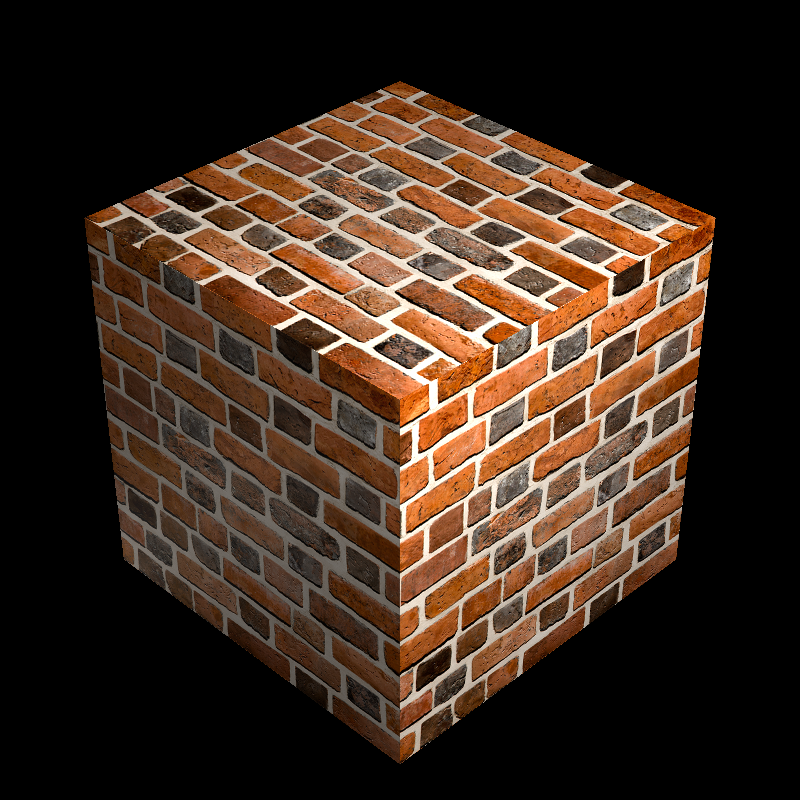
XML file is parsed in 0 sec
Maximum BVH depth is 1
Preprocessing is finished in 0 sec
Scene is created in 1 sec
cube_waves.xml
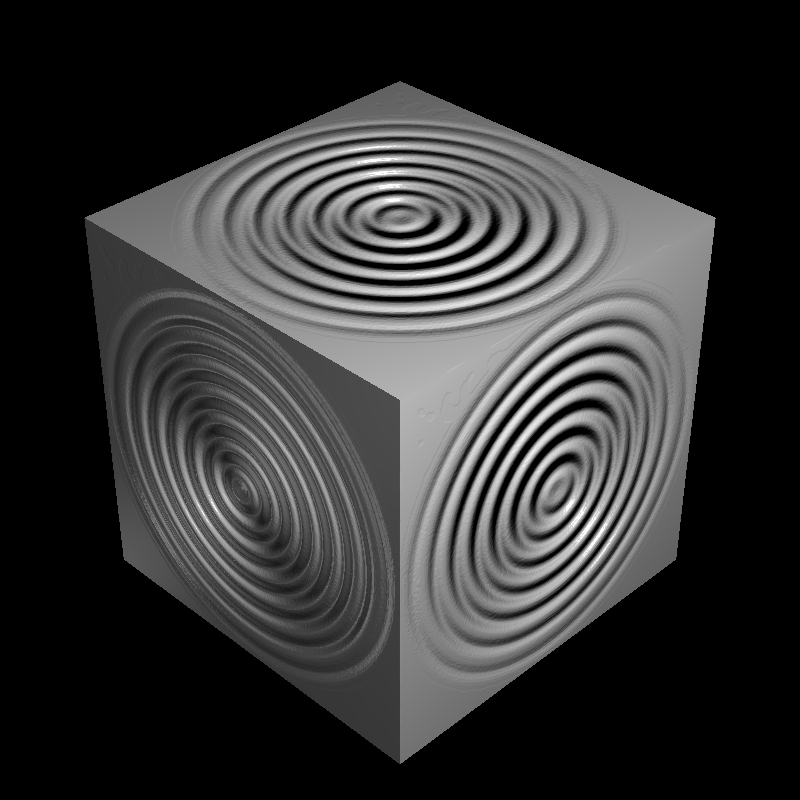
XML file is parsed in 0 sec
Maximum BVH depth is 1
Preprocessing is finished in 0 sec
Scene is created in 1 sec
ellipsoids_texture.xml
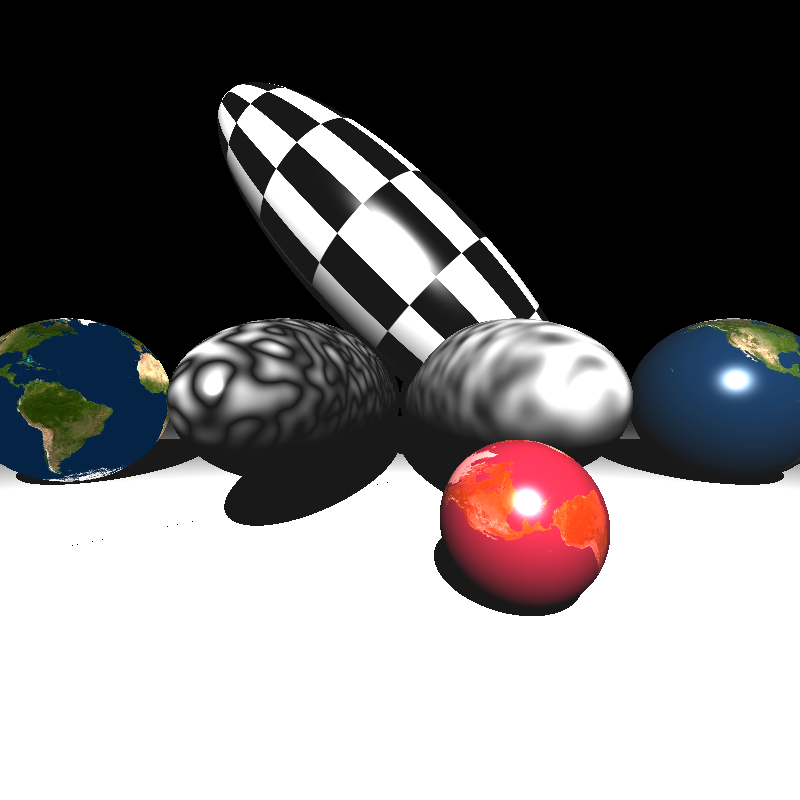
XML file is parsed in 0 sec
Maximum BVH depth is 1
Preprocessing is finished in 0 sec
Scene is created in 0 sec
galactica_dynamic.xml

XML file is parsed in 0 sec
Maximum BVH depth is 10
Preprocessing is finished in 0 sec
Scene is created in 204 sec
galactica_static.xml

XML file is parsed in 0 sec
Maximum BVH depth is 10
Preprocessing is finished in 0 sec
Scene is created in 3 sec
killeroo_bump_walls.xml
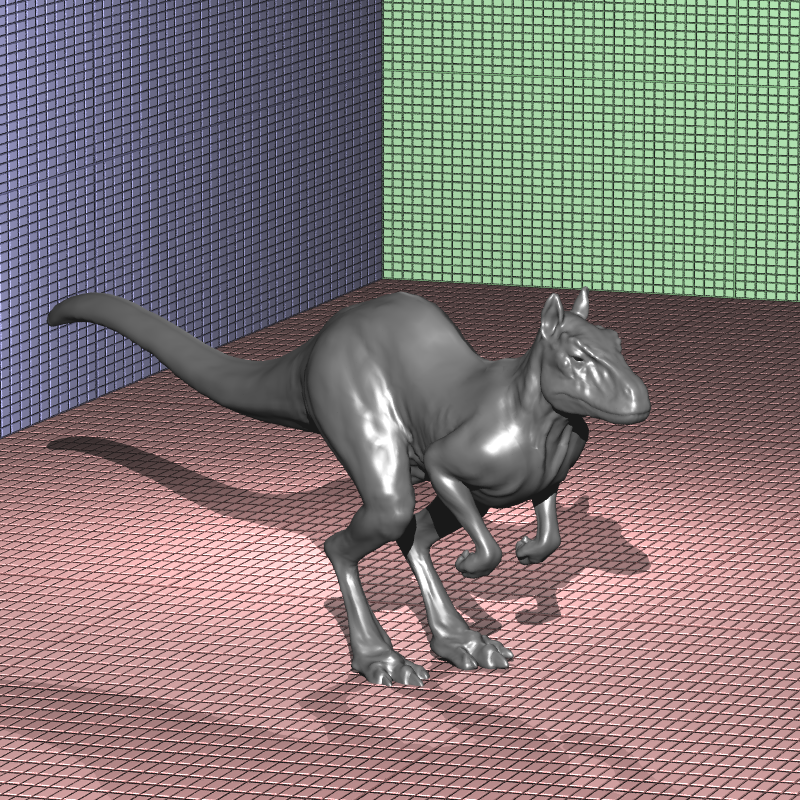
XML file is parsed in 0 sec
Maximum BVH depth is 15
Preprocessing is finished in 1 sec
Scene is created in 33 sec
sphere_nearest_bilinear.xml
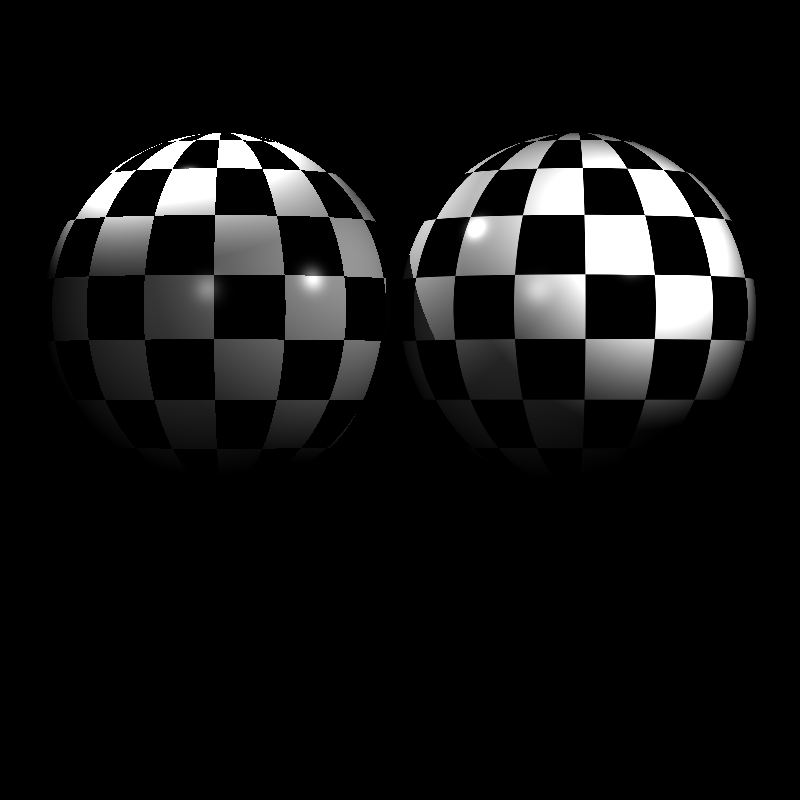
XML file is parsed in 0 sec
Maximum BVH depth is 1
Preprocessing is finished in 0 sec
Scene is created in 0 sec
sphere_nobump_bump.xml

XML file is parsed in 0 sec
Maximum BVH depth is 1
Preprocessing is finished in 0 sec
Scene is created in 0 sec
sphere_nobump_justbump.xml
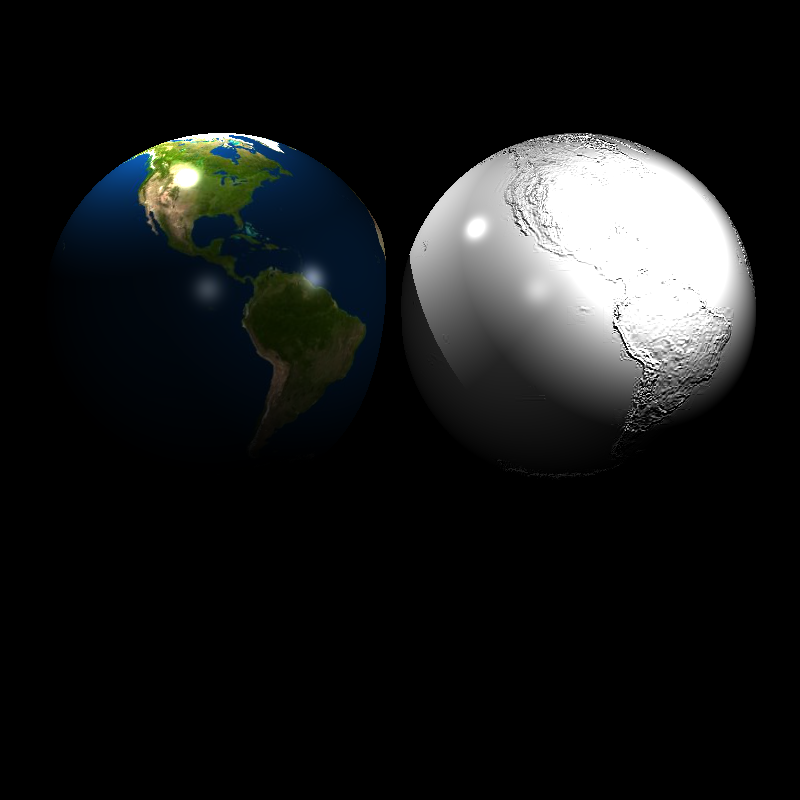
XML file is parsed in 0 sec
Maximum BVH depth is 1
Preprocessing is finished in 0 sec
Scene is created in 0 sec
sphere_normal.xml
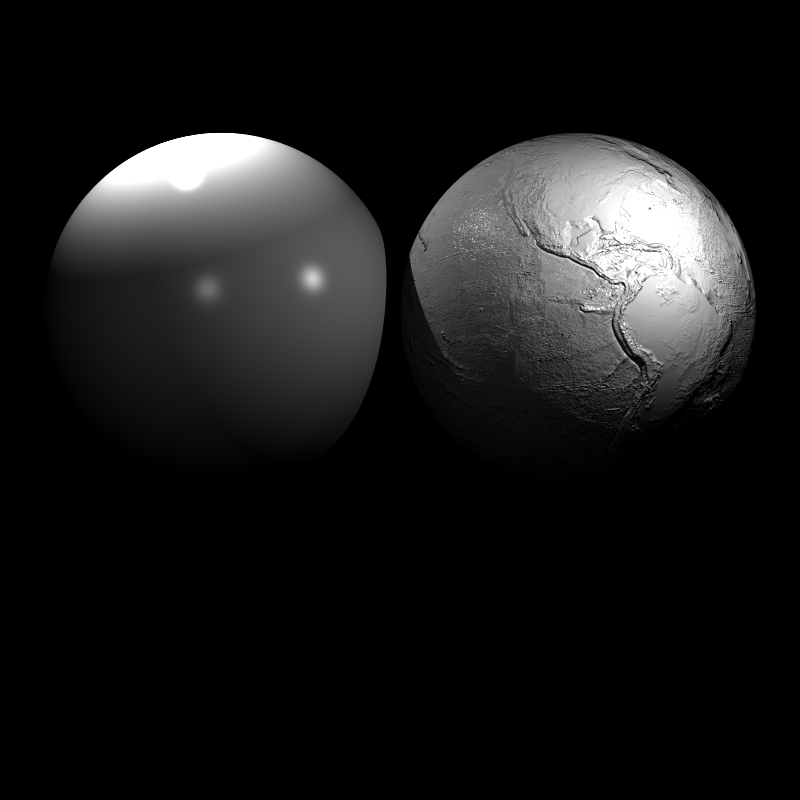
XML file is parsed in 0 sec
Maximum BVH depth is 1
Preprocessing is finished in 0 sec
Scene is created in 30 sec
sphere_perlin_bump.xml
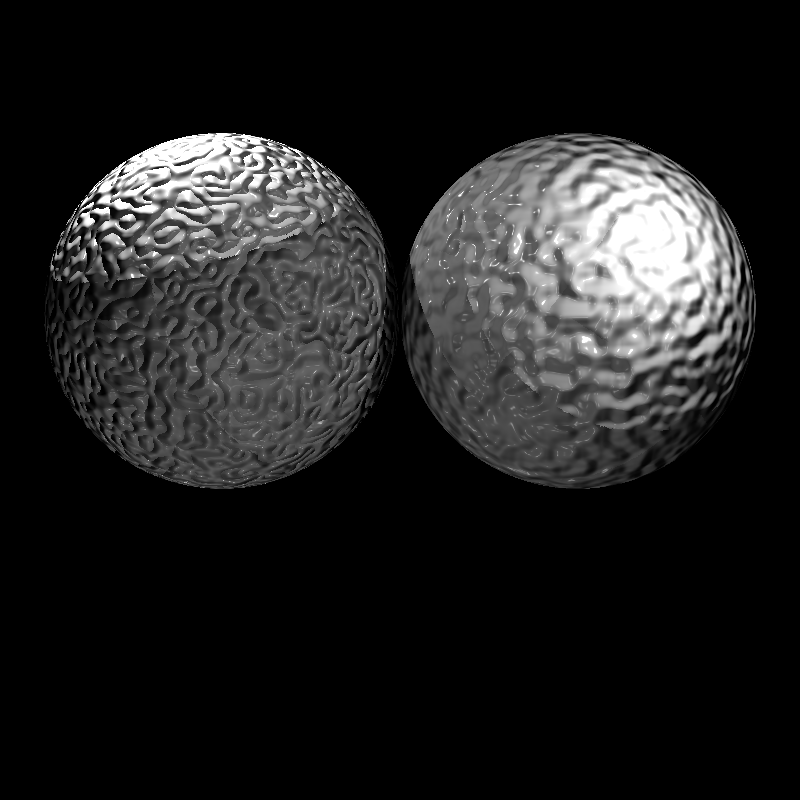
XML file is parsed in 0 sec
Maximum BVH depth is 1
Preprocessing is finished in 0 sec
Scene is created in 0 sec
sphere_perlin_scale.xml
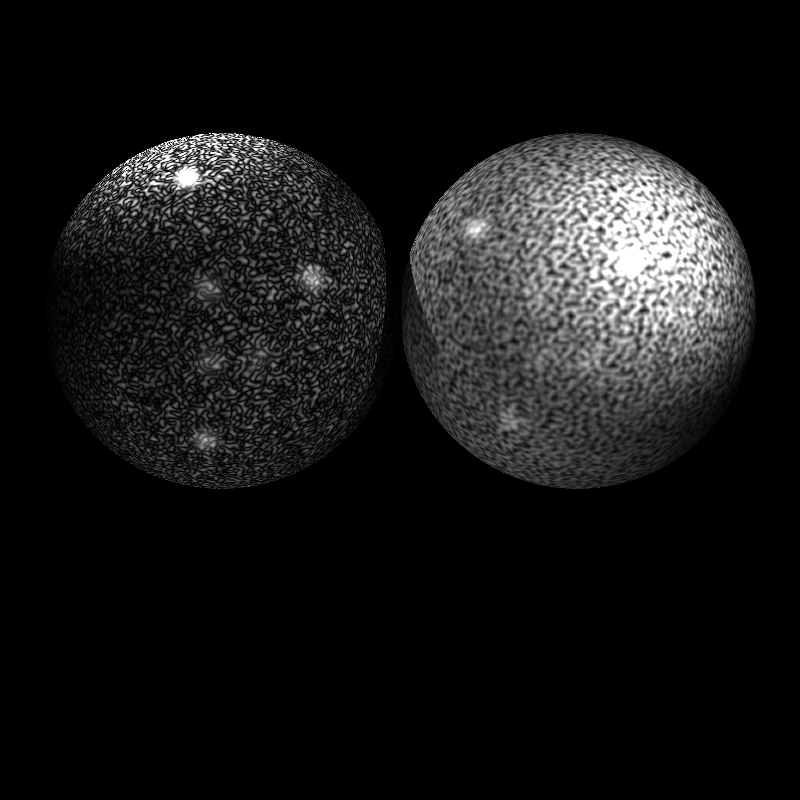
XML file is parsed in 0 sec
Maximum BVH depth is 1
Preprocessing is finished in 0 sec
Scene is created in 1 sec
sphere_perlin.xml
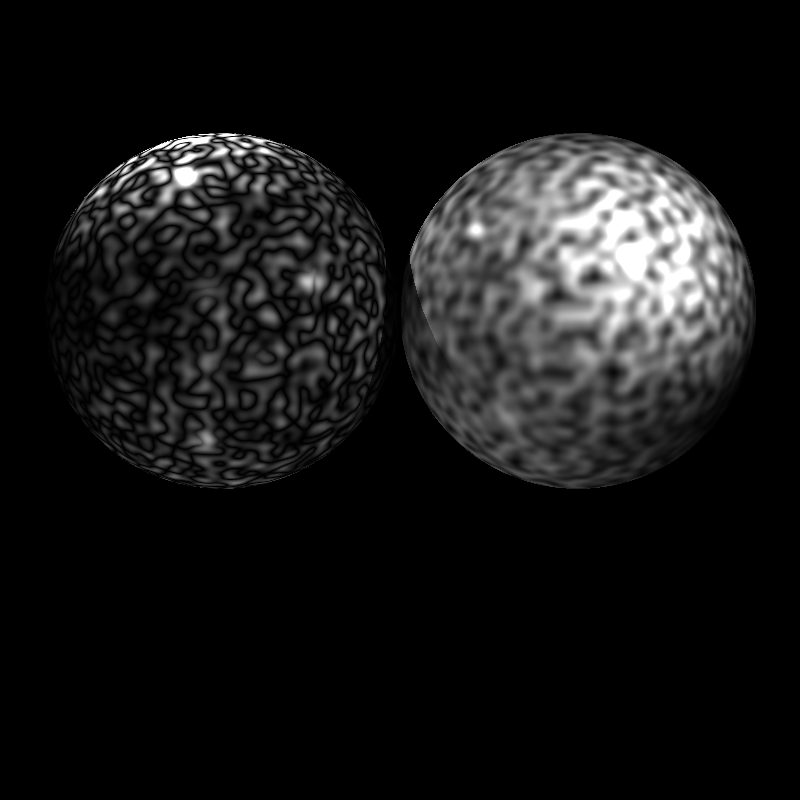
XML file is parsed in 0 sec
Maximum BVH depth is 1
Preprocessing is finished in 0 sec
Scene is created in 0 sec
tap_0200.xml

XML file is parsed in 0 sec
Maximum BVH depth is 17
Preprocessing is finished in 0 sec
Scene is created in 360 sec